Remove virus in pen drives via Windows
| Rate this Post: |
In previous post i told a way to remove virus in pen drives using Linux OS
There is a simple but not that much efficient solution available in Windows it self.
If the data in your pen drive was hidden / showing as shortcut files by the virus then do the following steps:
There is a simple but not that much efficient solution available in Windows it self.
If the data in your pen drive was hidden / showing as shortcut files by the virus then do the following steps:
- Insert the the pen drive in computer
- open command prompt
- Go to the pen drive directory (by simple typing the drive letter ended by colon (g: or h:) then press enter)
- Type the below command then press enter
attrib -s -h -r /s /d
(space between each attribute) That's it.
Now all the shortcut files are separated from your original data (you can see that), so you can delete the shortcut files and clear virus.
Features:
- It is so simple
- It works only if your system is clean / virus free
- If your system got virus then also it works, but virus modifies the separated files quickly before you copy the files
So I prefer the Linux method for complete removal of virus.
This post is due to my sister knowledge, because I don't know this process before, of course it is not that much effective, but this is one way to remove virus if your computer is clean.
So all credit goes to my sister. Thank you SIS.........
Updated method Here
Remove shortcut virus & folder.exe virus from system permanently
Remove shortcut virus & folder.exe virus from system permanently
Please leave comment

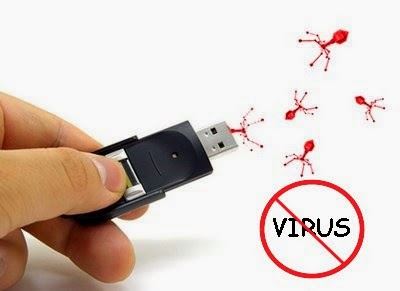



1 comment :
Really very good and useful post.
Keep posting.
If you take interest in customized USB pen drives, then go through it.
Post a Comment